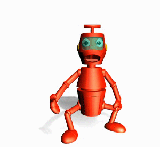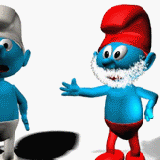|
StarBlender












|
StarBlender
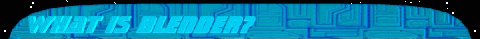 |
| |
Blender is
the coolest 3D suite I have ever seen. Develloped by Ton
Roosendaal and all his team from NaN, Blender is going to
be one of the most popular 3D software. It contains all
the features you can find in this kind of software : mesh,
nurbs, beziers, and different tools for modeling, object
and mesh animation, plugins, scripts, scanline render,
radiosity, export/import,... And it's FREE !!! Just check
NaN's webpage for more
information.
Since August 2000, NaN added a very nice feature to
Blender : Game Blender. As you can guess, it means you
can make interactive contents with Blender. Yes, you can
now do your own 3D games ! Go on the game
section of the site to see some
of mine. It's very easy to do, you don't have to learn
any program language, the logic of the game is based on
"logic bricks" which you must link between them.
For exemple, you link a sensor "keyboard : Up key"
to a controller "AND" linked to an actuator
"move". It's very simple and I have some tutors to help
you. If you want, you can add some python
scripts for advanced things
like I.A or mouse control. |
|
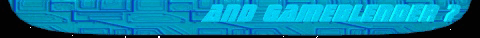 |
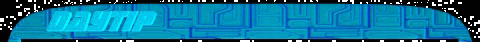 |
| |
snap menu
From Andy Kugyelka :
In the current Windows version of Blender (2.11), there is a minor Bug that
prevents you from pasting the contents of the .cutbuffer text file into
Blender using Alt+[v].
To repair this:
- create a backup copy of the .Bfs file in your Windows directory and store
it in a safe place (Just in case)
- open up the .Bfs file in your Windows directory using a text editor, and
replace:
/
/tmp
with
\
\tmp
(Note: depending on the text editor that you use, the above may be displayed
as a single line with little black squares. Do NOT erase the black squares -
they represent carriage returns. Simply replace all the '/' with '\' and
then save the file).
- create and save the following file: C:\tmp\.cutbuffer
- add some text to the .cutbuffer file and save it
- open Blender, add a text object, delete the default text, and then press
Alt+[v]
|
|
 |
|
StarBlender
Today :
Sunday 20 July 2025
Last update : 2001
Blender version : 2.12


©copyright Abjedi 2001
|